Hot Topics
for
Technology in Alcoholics Anonymous - Forum

Phone Service for 24/7 Hotline For Alcoholics
NOTE: We have more information for members in the forum at the links provided below.
Either login or join to view and participate.
The original poster of this topic to the TIAA Forum requested recommendations for a 24-hour hotline phone service with an app for call forwarding. As you may be aware, a hotline answering service is one of the most important services provided by A.A. entities like Intergroups since they are often the first point of contact for alcoholics reaching out for help. Several Forum members offered suggestions:
- Callture is a service recommended by two members, one of whom is considering switching to VoIP.ms).
- Two members recommended Grasshopper as easy to use.
- Another member shared their positive experience switching to Vonage VoIP.
- One member described their homegroup’s use of Google Voice to forward calls to members.
- Three members also recommended VoIP.ms service, which is the basis of the Quebec Intergroup Switchboard application and is also used by the San Francisco Intergroup. One member detailed how the Switchboard software integrates with VoIP.ms and Google Calendar.
- Another member highly recommended the Access Direct service.
- A member from Fort Worth recommended Voice Shot for its pre-recorded message and spam-blocking features.
- A member mentioned a new Zoom extension with phone call routing but did not have experience with it.
- Lastly, a member described London’s use of Horizon with a Zoom session for a virtual office setup. They offered to provide more details upon request.
Link to the complete discussion in the TIAA Forum:
https://discourse.tiaa-forum.org/t/phone-service-for-24-7-hotline/10860/12
Links to the providers mentioned in this Hot Topic
Callture: Business Phone Service Provider
Grasshopper: Virtual Phone System
Vonage: Business Communications
Google Voice: Voice
VoIP.ms (Used by Quebec & San Fransisco Intergroups)
Access Direct: Virtual Phone Service
Voice Shot: Cloud Phone System – VoiceShot
Zoom Phone: Plans & Pricing
Horizon: Cloud Phone System

A.A. Website Starter Toolkit
This discussion centers around Recovery Source, a project that offers tools and resources for free and easy-to-own websites for A.A. and 12-step programs. This project was spearheaded by an A.A. member who found their personal recovery journey considerably delayed by their inability to find accurate meeting data (i.e., meetings that still exist).
Background:
Dynamic websites (websites that automatically update/change based on data from website visitors and other information sources and show different content to different users based on that data), like those based on WordPress, Django, or WordPress, can be fantastic solutions when deployed correctly and diligently maintained. However, some groups struggle with technical roles and may go weeks or months without updates, leading to websites that show incorrect information, defacement, injected code, downtime, or other issues.
Purpose:
Recovery Source aims to provide all the tools required to build and deploy a website using Hugo, a Static website solution that pre-generates every page anyone may want to visit.
These “static” websites (websites that don’t change until they are changed manually by a person/Administrator) require a tiny fraction of the horsepower needed to run other websites and do NOT require an Administrator with technical skills (beyond using/navigating a website) and have a significantly smaller threat model (are safer), making them accessible and secure for platforms like Github to host for free–using y/our custom domain.
Audience:
Every 12-step support group needs a website to distribute meeting data but cannot maintain one.
Solution (Toolkit Components):
- AAMod is a plugin (a tool that makes technical tasks easy to do for non-technical people, in this case) for the Hugo Static Site Generator that provides a default theme and custom features built specifically for 12-Step support group needs (i.e., meeting data, event info/flyers, meeting notes, etc.). Feature Demo
- Hugo-website is a template project that provides a turnkey (copy/paste) solution (easily customizable ready-made website) to deploy a fully functional AA-focused website built using AAMod quickly.
- Sober.Page offers free subdomains to either use as your own or to redirect to your website.
- Recovery Source Handbook is a (not yet finished) guide for ALL to understand how websites work and how to use the tools provided by the project, starting with the fundamental building blocks.
Benefits:
Cost-effective: Eliminates hosting fees and reduces reliance on expensive and labor-intensive web development.
Accessibility: The site aims to be user-friendly, even for those with limited technical knowledge, primarily focusing on easily modified meeting data.
Supportable: The template provided uses git, which tracks all changes made. This makes it easy to pinpoint a problematic change and either fix it or undo it entirely.
Low Maintenance: Static sites require minimal upkeep, ensuring long-term stability.
SEO: The default theme and other components are lightweight and highly optimized for search engines.
Responsive: The default theme is also designed to work well on mobile and desktop browsers.
Integration: Creates printable PDF meeting schedules and JSON files suitable for the Meeting Guide.
Discussion highlights:
User feedback: Several users commented that the project has the potential to help AA entities that lack the resources to build and maintain complex websites.
Collaboration: Members provided feedback on the setup instructions, leading to further improvements and discussions on simplifying the process.
Documentation: The need for comprehensive documentation is emphasized, and a handbook covering fundamental concepts and terminology is planned.
Future considerations:
Video tutorials: A member suggested creating video guides to assist users further.
The Recovery Source project offers a promising solution for AA entities seeking low-cost and low-maintenance websites. The ongoing discussion demonstrates a collaborative effort to refine the toolkit and ensure its effectiveness in supporting the recovery community.
Further information:
- From the Forum
- Recovery Source documentation
- Mainroad demo/documentation (AAMod theme is based on Mainroad)
Sites Demonstrating Using The Toolkit:
- Districts 12 and 13 (actively maintained)
- Sioux Falls A.A. (unmaintained, but still gets occasional meeting updates)
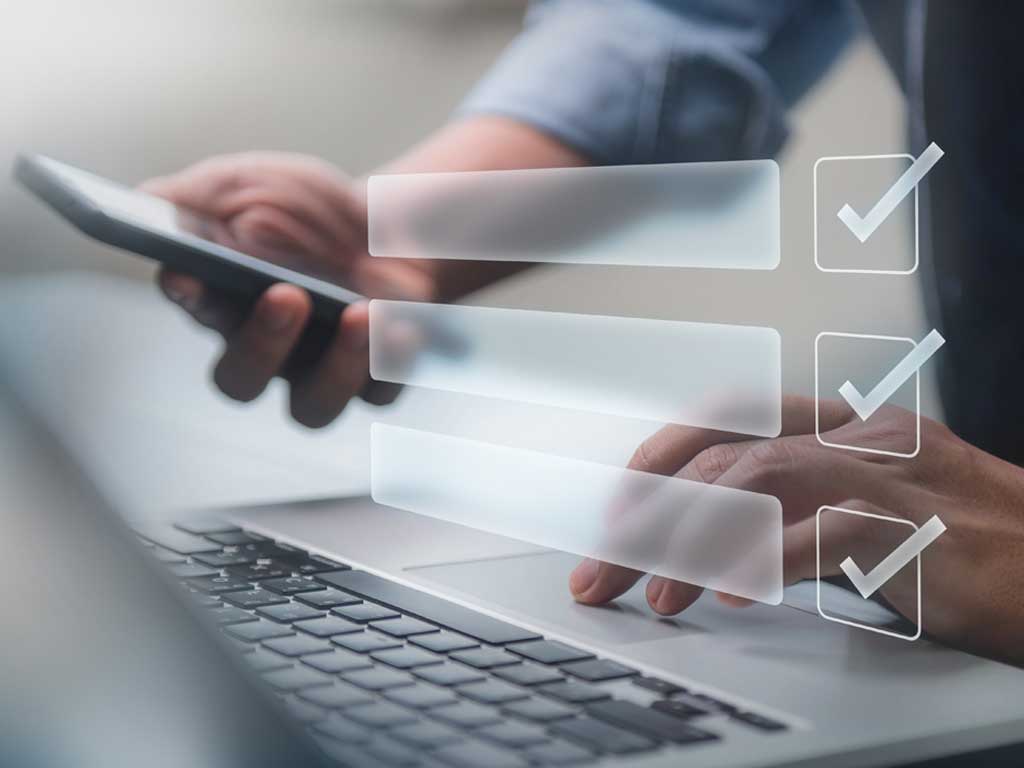
Use of Electronic Voting for A.A. Purposes
(Assembly, Intergroup etc)
NOTE: We have more information in the Forum at these links for members.
Either login or join to view and participate.
Discussions in the TIAA Forum explore various electronic voting options for Area Assemblies within A.A.
Several members of the Forum shared their experiences and recommendations on electronic voting solutions.:
- Digital Joy: Used by Area 18 but found to be too expensive.
- DirectPoll: This free platform, with a 500-voter limit and security features, was successfully implemented by Area 18 and received positive feedback for its ease of use and real-time capabilities.
- Google Forms: Utilized by OIAA for quorum and voting.
- Zoom Polls: Being explored by Area 93 for hybrid assemblies, with concerns around anonymity and setup logistics.
- Phone App: Successfully used for elections in Area 72, details available upon request.
- Custom MySQL Database and Forms: Developed and tested by Area 83 but ultimately abandoned due to technical challenges, and Zoom polling is being used instead.
Additional platforms mentioned include:
- Tech12 services: Used by Area 93 during online-only meetings but considered costly.
- TIAA forum polls: Suggested as an anonymous and easy-to-use option.
The discussion highlights the need for secure, affordable, and user-friendly electronic voting solutions for A.A. Area Assemblies, with DirectPoll emerging as a popular choice. Several Areas are actively exploring and testing different platforms to find the best fit for their needs.
See the following in the Forum for more information:
https://discourse.tiaa-forum.org/t/electronic-voting-for-an-area-assembly/9793/16
https://discourse.tiaa-forum.org/t/area-tech-chairs-q-vote-by-phone-implementation/9666
https://discourse.tiaa-forum.org/t/any-guidance-voting-management-for-hybrid-assembly/7058
https://discourse.tiaa-forum.org/t/zoom-meeting-regional-general-assembly-with-a-secret-vote/5915
There are a number of other entries. Just click the Search magnifying glass icon to bring them all up.
Links to the options listed above:
Digital Joy | Everyone Has a Story
DirectPoll – Instant Polling & Real-Time Visualization
Conducting polls in meetings (zoom.com)
Examples of phone apps Best Q&A and polling platform of 2024 | TechRadar
Tech 12 – Where Technology Meets Events (tech-12.com)
And of course Create a poll that others can vote on – docum

Fellowship Connection
What is Fellowship Connection?
Fellowship Connection is an AAWS database and associated process for record keeping of groups, districts, and areas. GSRs, DCMs, and Registrars/TCOs can use their unique login to Fellowship Connection to enter information and generate and utilize reports listing information about groups, districts, and areas, as well as the latest contact data, including email addresses and phone numbers. Fellowship Connection can be used to reach out to these entities and keep our fellowship connected across A.A.
The Forum discussions explore the potential for improving data management and communication within AA, specifically focusing on the Fellowship Connection (FC) platform and its integration with other tools.
Key Points:
FC API: Numerous participants expressed interest in a Fellowship Connection API to facilitate data exchange and automation. This would potentially improve data accuracy and reduce manual effort for trusted servants.
Data Inaccuracies and Inconsistencies: Several members highlight challenges with data inconsistencies between FC, Meeting Guide, and local databases, such as the difficulty in maintaining accurate meeting information and conflicting data across different service levels.
Meeting Guide vs. FC: The discussion clarifies the distinct purposes of the Meeting Guide and FC. One member explains that FC focuses on registered group information for General Service participation, while the Meeting Guide aims to provide a comprehensive list of meetings regardless of registration status.
Central Authority for Meeting Data: One member questions the suitability of GSO as a central authority for meeting data, given the diverse needs and autonomy of AA groups. There is consensus that local service entities are better positioned to maintain accurate meeting information.
Potential Solutions and Collaboration: Various solutions are proposed, including developing a proof-of-concept (PoC) API by volunteers, utilizing tools like Airtable as middleware, and exploring data formats optimized for geo-based searches. One member offers to contribute to a PoC and highlights the importance of addressing the human element in data maintenance.
Overall, the discussion reveals a strong desire within the AA community to improve data management and communication through technological solutions. The potential of an FC API and volunteer collaboration generates excitement for future advancements.
Links to more information:
Forum Discussions:
https://discourse.tiaa-forum.org/t/area-registrar-interested-in-fc-api-and-database-ideas/9572
https://discourse.tiaa-forum.org/t/fellowship-connection/6971
https://discourse.tiaa-forum.org/t/fellowship-connection-exports/9736
Fellowship Connection (aa.org)
This website is where Area Registrars can update records, view current information, search, filter, and download custom and standard reports, including Groups by District, Service Position, and Contacts.

Google Workspace for Non-profits
Many of our service organizations have begun utilizing or considering Google Workspace under its free non-profit license for eligible entities. The Google Workspace suite, when strategically implemented, can enhance our support for service organizations and those in recovery.
The Google Workspace applications included in the non-profit license include:
- Gmail: Secure, ad-free email with a custom domain for communication.
- Calendar: Organize meetings, events, and deadlines to keep everyone aligned.
- Docs, Sheets, and Slides: Collaboratively create and edit documents, spreadsheets, and presentations in real time.
- Meet: Video conferencing for meetings, training, and webinars.
- Forms: Simple data collection and surveys for feedback or event registrations.
- Keep: note-taking service to quickly capture ideas, create checklists, and set reminders.
- Chat: Instant messaging for quick team communications and project discussions.
- Sites: Create a user-friendly website for sharing information without coding.
- Drive: Cloud storage for centralized secured storage, easy file access, and sharing.
- Admin: Centralized management of Google Workspace (for workspace Admins only)
Together, these applications can allow us to maximize our support of service work through streamlined operations and enhanced collaboration without undue financial burden. The widespread use of Google, especially Gmail, means many of our members are already familiar with Google applications. Google also provides extensive user documentation for the workspace applications.
The implementation and maintenance of Google Workspace may pose certain challenges. Thoughtful planning during the design and implementation phase can reduce and simplify ongoing maintenance. This task can be challenging due to the varied technical expertise of our volunteer IT admins. Google’s Workspace Admin Help Center has information on starting a Google Workspace, and the Google Workspace community forum can be helpful with administration and configuration.
More importantly, the TIAA forum is a central platform for acquiring knowledge, guidance, and the opportunity to exchange ideas, experiences, and insights with other recovery-based Google Workspace administrators.
This is especially important within the context of recovery environments, where the traditions of our program distinctively shape our needs. For our forum members, here are links to some conversations in the forum:
- Technology Sharing session on Google Workspace (Recording) (Summary)
- Discussion on a reported potential Google Workspace Vulnerability
- Sharing and Discussion on Lessons Learned:
- Best Practices Document

Migrating a Website to New Web Hosting
Discussion on migrating a website to new hosting is widely varied within the forum. One of the most common questions is about migrating from Squarespace/Wix to a more customizable hosting plan/site.
Members of the forum have outlined several methods of migrating a website to new hosting, including:
- Have the new host assign a temporary URL after purchasing their hosting package and build the new site on the temporary URL until ready to migrate, then update the site to the true URL.
- Build the site locally, offline on a personal computer, then upload the database and necessary files when built to satisfaction.
- Start with a reputable web host like Bluehost or Siteground that allows staging. This feature enables building a staging site that is not publicly visible until published and live. Simplify this process using a drag-and-drop site customizer like Elementor. When staging, use pre-built WP themes if inexperienced so the website doesn’t need to be built from scratch.
- Build the new site on a dormant domain, then use UpDraftClone to copy your content, changing any old domain URLs to URLs for the new domain. Use UpDraftPlus’s Backup/Restore function to ensure your site is saved.
- Keep the old Squarespace site open and the new site open side-by-side, and copy/paste the content into Divi Builder templates.
- Install Local by Flywheel and practice building sites. Practice building and breaking sites in this low-pressure environment until you are ready to build the actual website.
- WPBeginner is an excellent resource for people unfamiliar with web hosting and WordPress site building. Members of the TIAA forum are experienced in this subject and ready to answer any questions.
All hyperlinks to the tutorials above came from within the TIAA forum. Discussion about web hosting and changing web hosts happens frequently. Members of the forum can find these discussions here:
Converting Website to WordPress: CLICK HERE
Migrating From Bluehost: CLICK HERE
WordPress Upgrades: CLICK HERE
Issues with WordPress and WebHostingPad: CLICK HERE

The A.A. Archives Category
The TIAA Forum now has a specific Category devoted to the service work of Archives and archivists. Within that Archives Category, AA members can share their experience, strength, and hope in leveraging technology to support that work. Obviously, much of the information content of the AA service structure, literature, and supporting documentation has now moved to digital formats, whether at the home group, District, Intergroup/Central Office, Area, or GSO/AAWS levels.
As a result, the work of developing and maintaining archives for future generations of AA members has become increasingly complex, and the need for sharing ideas to simplify that effort has never been greater. While there is a national Archives workshop each year, the conversations that may begin at that workshop can continue year-round in the Forum.

Code for Recovery (C4R)
Code for Recovery (C4R) is a community of volunteers in service building and maintaining open-source solutions to help the recovery community meet, organize, and recover from addiction.
While participation varies, C4R typically has eight or so active volunteers (primarily coders, but other talents are encouraged as well) from recovery communities (mostly AA). Each brings forth unique programming skills and experience. Most work focuses on web-based software used by districts, intergroups/central service offices, and areas to manage nearby recovery meeting information. AA meeting information is then available for import into the Meeting Guide app provided by Alcoholics Anonymous World Services, Incorporated (AAWS). C4R is not officially connected to Meeting Guide’s software development and support.
The 12 Step Meeting List (aka, Twelve Step Meeting List and TSML) plugin for WordPress is the most recognized web app for managing and making meeting data available to users and other sites, but other ways can accomplish many of the same functions. The Meeting Guide App Support Site provides excellent descriptions of some of these other methods. C4R will gladly assist with the technical aspects of getting connected should entities have difficulties.
• Code for Recovery: CLICK HERE
• Meeting Guide App Support: CLICK HERE

Online/In-Person Hybrid Meetings
The discussion about hybrid meetings is plentiful, broad, and varied. A short summary of this topic cannot address the myriad components of setting up and running hybrid meetings. Setups run from a smartphone passed around the in-person meeting to permanent equipment installations that include high-end cameras, microphones, and large TVs/displays. The more complex a setup and/or the larger the meeting, greater is the number of people needed to run the meeting. Several service organizations have produced documents with their recommendations for setting up and running hybrid meetings.
Members of TIAA Forum began collaboration on a document to summarize this topic. Though incomplete, it includes useful information. CLICK HERE
Much more information and assistance are available by joining the forum and searching for “hybrid”: CLICK HERE

Meeting Guide / 12 Step Meeting List Plug-in
The Meeting Guide is designed to help anyone find meetings and A.A. resources in their area. Currently, more than 100,000 meetings are listed across 180 countries. Participants can search for meetings in their area or online. Information from over 400 A.A. service entities is synced to the app through integrations with area, district, intergroup/central, and international general service office websites. Users can find information about meetings in their area by searching for a location or Keyword.
The Meeting Guide and the 12-Step Meeting List Plug-in (TSML) are managed by Code for Recovery (C4R), a community of volunteers in service on a mission to build quality open-source solutions to help the recovery community organize, meet, and recover from addiction.
If users experience issues with the Meeting Guide, support for the Meeting Guide app and the 12-Step Meeting List (TSML) WordPress plug-in is available via the Meeting Guide Support Site.
• To see The Meeting Guide and download the app, CLICK HERE
• To view GitHub discussions about TSML, CLICK HERE
Discussion about the Meeting Guide and the 12-Step Meeting List Plug-in occurs frequently in the forum. Members of the forum can find these discussions here:
• Meeting Guide: CLICK HERE
• TSML: CLICK HERE
The discussion is varied, covering issues users experience, any app updates, and what users might experience from them, and troubleshooting tips based on questions from the community.

Digital 7th Tradition
Numerous options are in use, including:
- Venmo
- Paypal
- Zelle
- Cash App
- Square
The General Service Office offers this FAQ: CLICK HERE
Forum experience and discussion on this topic is extensive, and forum members can find it here: CLICK HERE
General experience shows setting up these services with a group’s email address, and phone number instead of a member’s makes management and rotation simpler. A strong recommendation is to check privacy settings on all solutions to ensure members’ contributions are not public.